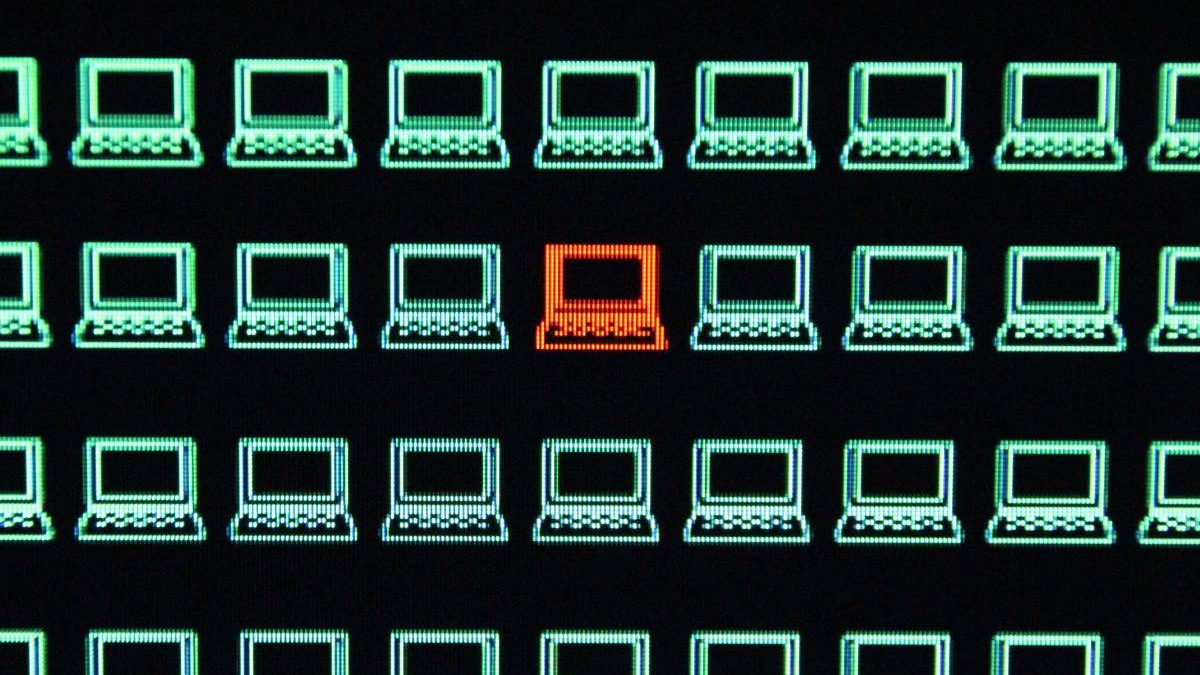How To Tell If Your Computer Has Been Hacked
Computers today hold vast amounts of personal and business information and allow people to access their online accounts through the internet. With such an important piece of technology, all computer owners must do what they can to secure and protect their devices from hackers.
For those who may not know, hackers are online criminals that use various methods to gain access to accounts and devices. Usually, they seek to obtain personal information to commit financial fraud, steal one’s identity, or sell stolen information to a third-party. Businesses are a gold mine of information as they usually have stored client and customer personal data including date of birth, credit card numbers, social security numbers, email addresses, and more. Thankfully, there are several ways a person can tell if their computer has been hacked and enhance their computer security to prevent it from happening.
Table of Contents
6 Signs Your Computer Has Been Hacked
You Can’t Do Anything On Your Computer
When a computer is being controlled and accessed by hackers, the owner will often not be able to do anything on it. Hackers often lock out the owner from using their device either by changing the login password/PIN or by remotely controlling it by using malware.
It Has Slowed Down or Shut Off Completely
Computers that are compromised often experience hardware problems including slowing down in performance or shutting off completely. Hackers are likely working overtime to obtain your data and files, resulting in the computer working overtime too. Also, the computer itself may completely shut off if the hacker doesn’t want you to temporarily or permanently access the device.
There’s Sudden Unexplained Activity
If your computer is hacked, many activities may occur without you ever touching your device. These include:
- Unknown emails being sent
- The cursor moving randomly
- Browsers opening
- Pop-up windows
- Your computer restarting
- Computer settings and logins being changed
Pop-Up Ads Appear
When a computer is compromised by malicious software, it’s common for many random pop-ups, such as ads, to appear on your computer. This provides hackers a way to prevent you from accessing your computer and infecting it with further malware types.
Your Account & Computer Passwords Aren’t Working
One of the first things hackers will do is to prevent you from accessing your computer and online accounts. They do this by changing your login credentials, passwords, and PINs that you use. Try logging into your online accounts on another device to confirm they have been compromised.
Increase In Network Traffic
When hackers are on your computer, they are using your network in high quantities to infect your computer, access your data, and to achieve other desired activities. If you check your Wi-Fi network and notice an uptake in activity with no explanation, it would be wise to check if your computer has been compromised.
How Your Computer Could Be Hacked Into
Data Breaches
Data breaches occur when a network, server, and/or device, including computers, are accessed unauthorized by someone. The hackers can gain this access through various methods including; obtaining login, network, server, or VPN credentials, malware, and physical access. The criminals behind the data breach seek to obtain the personal, private, and financial information that is stored. Typically, these criminals target businesses, but breaches can occur on personal devices as well.
Malware
Malware is the main tool used by hackers to access, control, and monitor a computer. Types of malware commonly used include viruses, trojans, spyware, and ransomware. Malware is often downloaded to a computer disguised as a legitimate website, app, or software program.
Social Engineering
Social engineering is a tactic used by hackers to get their victims to provide them with personal information. This personal information can then be used to guess or obtain their victim’s Wi-Fi, computer, and online account login credentials.
Fake or Infected Wi-Fi
It’s fairly easy for a hacker to infect a public Wi-Fi network or create a fake one mimicking a real network. Public networks often don’t have the right security settings and protocols, exposing all that connect to it. For fake networks, hackers will create a public network and name it something similar to one commonly used in the area. For example, using the name of the local coffee shop network and adding “guest” to it.
Computer Security Flaws & Vulnerability
Computers and the software they run on aren’t perfect, especially if it has not been updated in some time. Not having an updated computer can cause it to have security vulnerabilities that hackers can exploit. Then, they can gain access to the computer until such time the vulnerability is patched.
15 Ways To Prevent Your Computer From Getting Hacked Into
Enable Your Firewall
Practically all computers come with a built-in firewall option, which is usually enabled by default. A firewall will prevent anyone from gaining access to your computer and filters out any unwanted malware. If you own a business, you may want to upgrade your firewall or add more firewall security options.
Install Antivirus Software
Having antivirus software on your computer will prevent it from being infected by malicious software. These programs will capture and quarantine any threats so they cannot inflict damage.
Be Careful Of The Websites You Visit
The internet isn’t perfect. Many hackers infect websites or create fake ones so they can infect a computer with malware or gain access to it. A key sign that a website is not secure is if the web address (URL) begins with http://.
Avoid Downloading Apps & Software From Non-Reputable Sources
Hackers often hide malware, spyware, and other malicious programs in apps and software programs offered online. To protect your device, only download apps and programs from reputable sources, especially those included in the App Store or Google Play. You may also want to consider doing further research and read user reviews before downloading.
Use A VPN While Browsing Online
A VPN encrypts the data that is being exchanged from the internet and your network so it cannot be viewed by any unauthorized viewers. VPNs come in handy especially when you have to use your computer while connected to a public Wi-Fi network.
Incognito Mode
On the Google Chrome browser, users are given the option to browse in Incognito Mode. While in this mode, it prevents Chrome from tracking your location, websites visited, passwords, searches, web history, and more.
Ignore Spam Emails & Messages
Whatever you do, do not open spam emails and messages from unknown senders. Hackers will often try this tactic to send their targets attachments, files, or websites that contain malware.
Block Strangers From Contacting You Online
Anytime a stranger contacts you via email, messaging on social media, or any other way, block the person for your safety. These strangers are often criminals who will use tactics like social engineering to convince you to do something unsafe.
Only Use A Private Wi-Fi Network
When using your computer to browse the internet or use applications, make sure to have it connected to a private Wi-Fi network. This can either be in the form of an at-home router or a mobile hotspot. Make sure you change the default network and password.
Keep Your Computer Updated
To ensure hackers don’t exploit computer flaws, continuously keep your computer updated. If it’s been a while since the last update, you can easily search for new updates yourself.
Utilize Account & Computer Security Settings
Go through all of your online accounts and computer security settings to further protect your data. These settings may include face ID, two-factor authentication, security questions, dot patterns, recovery emails, control over who sees your data, and more.
Create Strong Passwords For All Of Your Online Accounts
To secure your online credit card, social media, and bank accounts, always use strong passwords. This means that the password contains 12+ random letters, punctuations, and numbers. Also, make sure to never use the same password twice, no matter how convenient it may be.
Backup Your Computer Data Regularly
Backing up your computer data is a safety precaution to ensure it is never lost or deleted. In the event your computer is hacked, having a backup of all of your files will help you determine if anything was changed or stolen.
Be Careful What Information You Share Online
The easiest way for hackers to obtain information that can be used to hack your computer is to follow you online. They will look at your various online websites, social media accounts, and more to obtain your name, where you live, email addresses, your pet’s name, and more. So, be careful what information you publicly share online or message to others.
Shop Online With Only Reputable Companies
Hackers will often create fake online shopping sites or use the method of e-skimming to obtain a person’s personal and financial information. These infected sites can also be used to infiltrate a computer and other devices. In the future, only shop with reputable, name-brand sites that you are familiar with like Amazon, Target, and Walmart.
Author Bio – Holly Zink
Holly Zink is a technology and cybersecurity expert & writer for Safeguarde. She often discusses crucial topics that pertain to a person’s online security, safety, and data.
Kamran Sharief
Related posts
Sidebar
Recent Posts
An Inside Look Of Paraulogic
Introduction Welcome to the exciting world of Paraulogic! Are you ready to dive into a linguistic adventure and put your…
Empowering Artists with Cryptocurrency: A Guide to Selling Art Using NFTs
In the ever-evolving landscape of the art world, artists are constantly seeking innovative ways to showcase and monetize their creations….